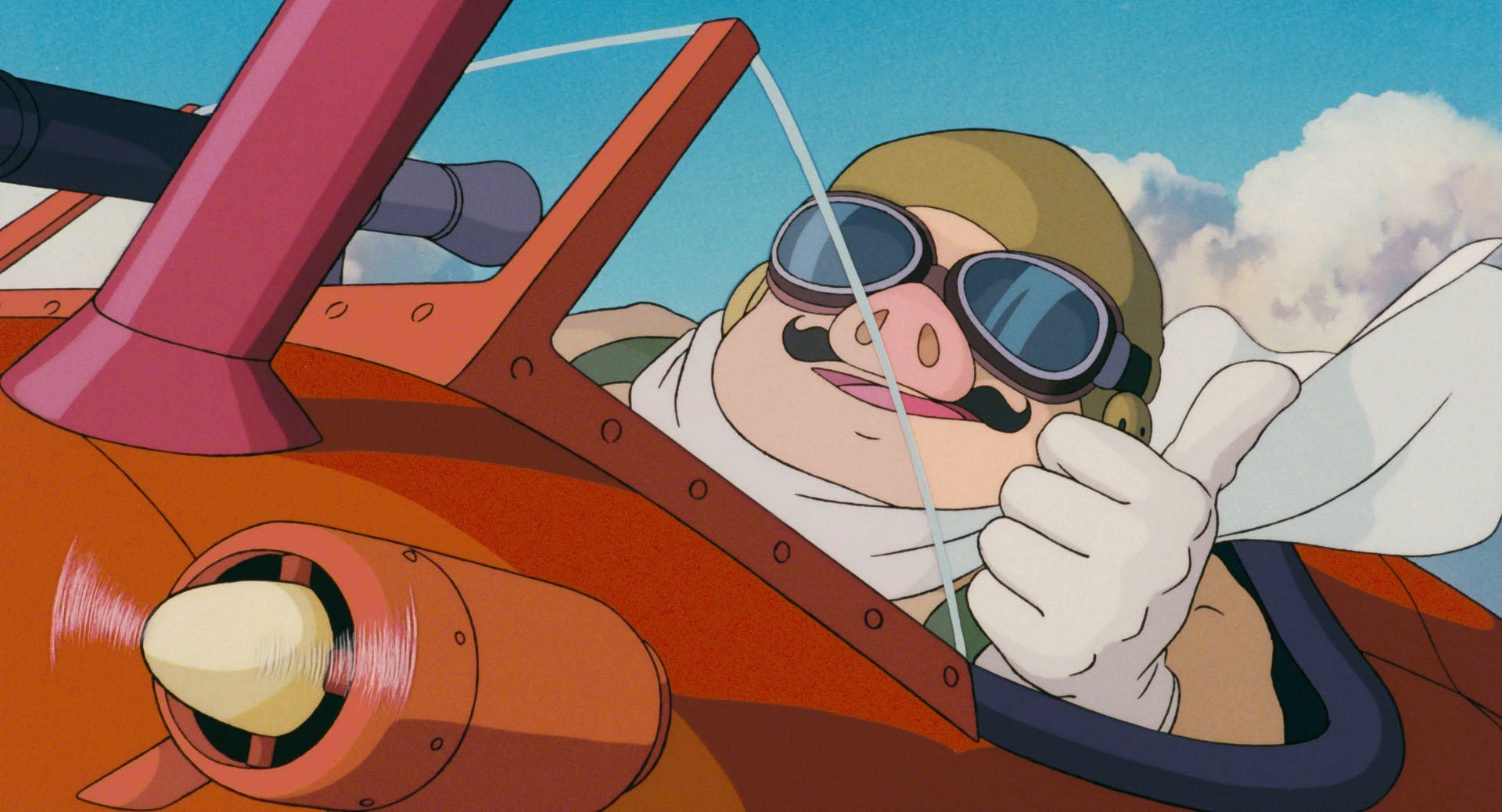I’m currently using the 25.04.0-1 version
Thanks, guys! I just had to enable the full width status bar

It’s obviously missing the status bar. I just saw that and on mine and went to the settings “Interface / Status & Location bars” and reenabled it.
There’s a new setting for this. Go to Dolphin settings, Interface (on the left), Status and Location Bars tab at the top, then change status bar to full width.
you mean this one?

have you disabled the Statusbar? Try Restoring Defaults in Configure Dolphin
It’s a design change, but you can get the old version back if you don’t like it: Configure Dolphin > Interface > Status & Location bars tab > Status Bar: Full width
same, except what I can see is horizontally cropped off, rendering it useless.
same here