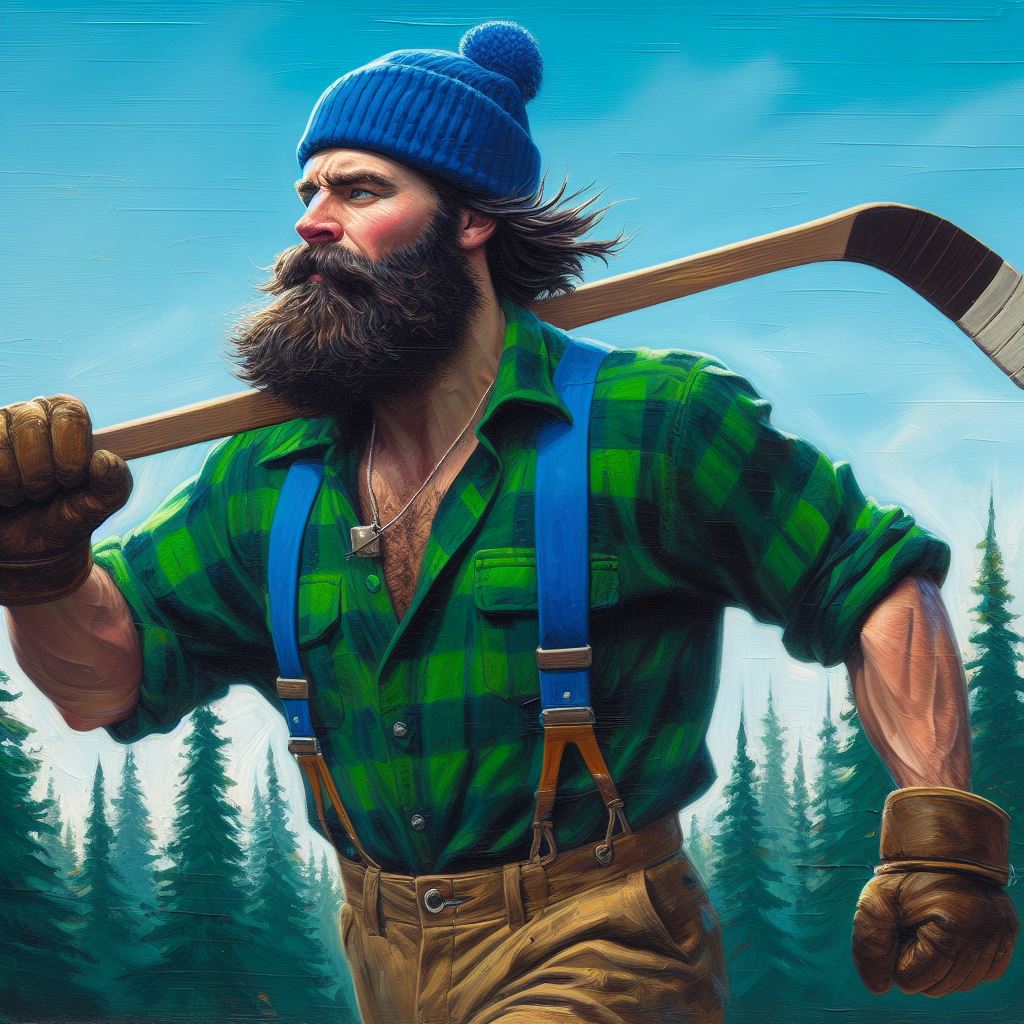When Voyager crashes while I’m typing a comment (an increasingly frequent problem), on relaunch I get a popup that tells me the text was recovered and will be waiting for me. But I can never find the original post that apparently has my text saved. Sometimes I haven’t had a chance to upvote the post before starting my comment, so that doesn’t help me find it. The effort it would take to dig through my history to find the post is not worth it at all (especially on my phone), and even when I do, those posts are never in my history. This has happened to me many times, and I’ve never successfully found the post before getting so frustrated that I rage-quit for the day.
My question: can you either disable this text recovery entirely, or figure out a way to automatically open the relevant post on relaunch? These little quirks in the app are starting to pile up, and while I think it’s still my favorite Lemmy app, that’s starting to change. I’m on iOS.
Same on Android. Always has been like that.
Yeah I’ve noticed that too and it’s annoying. I just delete the saved text and start again.
Yeah, if I could quickly find the post I was trying to comment on so I could just resume typing or start over if necessary that’d be great. But when I’m in the middle of writing out a comment and the app crashes, if I can’t find the post I was commenting on straight away then my train of thought is gone, and I just close Lemmy for the day out of frustration.
I’m usually commenting between tasks at work, so when the app crashes mid-thought I can’t take the time to deal with it, so my engagement with the content doesn’t happen. Happens probably once a week, so not the worst thing, but enough of a pain to make me do a full post.
I don’t think I’ve ever had a Voyager crash, but this is the behaviour when you close the app without sending a comment. Agreed it’s not super helpful.