

I dunno why but this immediately made me think of Uplink https://en.wikipedia.org/wiki/Uplink_(video_game)


I dunno why but this immediately made me think of Uplink https://en.wikipedia.org/wiki/Uplink_(video_game)


Quake3 and Overload (only sortof FPS) are the ones I play. Both have plenty of community servers and also community games. And both have linux native versions that run without wine. I’m by no means an expert in this area nor do I have a vast knowledge of what people play these days. Just sharing what I like.


universal-pidff is working on support for many wheels. I believe they are also working on upstreaming.
Thrustmaster hid-tmff2 is a module that supports some common belt drive wheels. (I had a t300 but upgraded, see below)
OpenFFBoard is fully supported without any extra drivers/modules in Linux. Even the configurator is just python+qt and works fine (This is the wheel I use).
Running the drivers in wine won’t work, or at least there is no benifit that I’ve seen. Oversteer provides some udev rules which improve logitech support, you should install that and reboot even if you don’t plan to use it. The udev rules initialize the wheel correctly, set permissions on the sysfs components, etc. AFAIK the Logitech Driving Force GT is fully supported by the in-tree logitec driver link. Can you post more details about the issues you are having, maybe with screenshots?
EDIT: I forgot that oversteer recommends using new-lg4ff for most logi wheels. So definitely give that a try as others said.
Lastly there’s sim community https://infosec.pub/c/[email protected] (the creator of openffboard is the mod of that community) if you’re interested. It doesn’t see that much action but there’s a little here and there.
I’d suggest a decongestant, looks like you’ve got a lot of snot going on there =]
In all seriousness though, we all have to start somewhere. Just keep practicing, you’ll get the hang of it.


That Dirt 3 performance improvement though…
Game Upstream ntsync improvement
Dirt 3 110.6 860.7 678%
Might have to go dust off that game just to experience the speed


wow… I hadn’t thought of that until you mentioned it but a trackpoint in thumb’s reach on a steamdeck-like device is a great idea. And good marketing continuity for Lenovo


In addition to everything everyone else has said, the launch option: PROTON_LOG=1 %command% (from the wiki). It will create a steam-<gameid>.log in your homedir which can have lots of good wine/proton specific information in it.
You can also rename the user-settings.sample.py file in a given proton version in $HOME/.steam/root/steamapps/common/Proton - <version>/ to user-settings.py and uncomment the additional wine debugging options (PROTON_LOG is already set in this file, but it is not active until it’s renamed or passed directly on the Launch Options line).


Someone posted this https://webvm.io/alpine.html in another community and it made me think of this post. I’ve never used webvm and I suspect there are many downsides but seemed relevant and the demo seems to be able to run a full desktop environment. You have to find a CAD software that supports Linux though which is a controversial topic at best.


There is also Cascade Studio (Demo). Sadly development has stalled, it was a really cool project.
Probably not at all what OP is looking for though since TinkerCAD is just sketch/primitive type workflow, not like openscad.


Interesting, I’m having trouble understanding where the 5 axes are on that? I thought there were only 2, the Y axis and (maybe??) the RZ (rotational) axis. Are you counting the knobs or is there some other way to move it? In the video I only see you move it back and forth, no rotation, but it’s kindof dark and partially obstructed so it’s hard to tell.


Also thanks for the tip in your video about antimicrox, that IS very cool software!


Looks good! How many analog axes (proportional axes) does the Cougar have in your configuration?


Yeah I think it probably is. Streaming output from it causes the infrared LED to flash rapidly and the image isn’t coming from the main lens, it’s the smaller lens right next to it.
The really hilarious thing to me is that the NextPush app (unified push provider that can be run on your nextcloud server) is unsupported by nextcloud talk. But it is supported by a bunch of other competing applications.


Yeah… I’m glad I’m not the only one that doesn’t like it that much. I would even go so far as to say that there really aren’t any “good” rally games that I’ve played. There are some that do one or two things well, but none that really stand out and make me say “I really want to play that one”.
AC’s rally stuff is interesting because it looks great, has very good FFB (if you tune the surfacefx correctly), and it’s very flexible, but the content is basically two cars and a handful of maps that are rather lackluster. RBR is the only thing that’s really comparable since it’s all mods too, it’s similar in flexibility but has way more content and the gameplay is OK, but it looks it’s age so it’s a bit hard for me to get into it after playing something newer.


This probably won’t help with EA and the like adding kernel-level anti-cheat 6 months after release…


works for me both on my archlinux machine and my steamdeck with steam and non-steam games. I’ve even played NFSU2 with it =] . I don’t think it required any more configuration than just pairing for me, no special drivers or tools. Maybe it needs a firmware update (I don’t know if that’s a thing, just a thought)?
Ah, I see. I imagined your use of that sketch differently. Looks good!
When I do what you did but select “Create Symmetry Constraints” I get a fully constrained result as soon as the Sketcher Symmetry tool is finished. No other action is required.
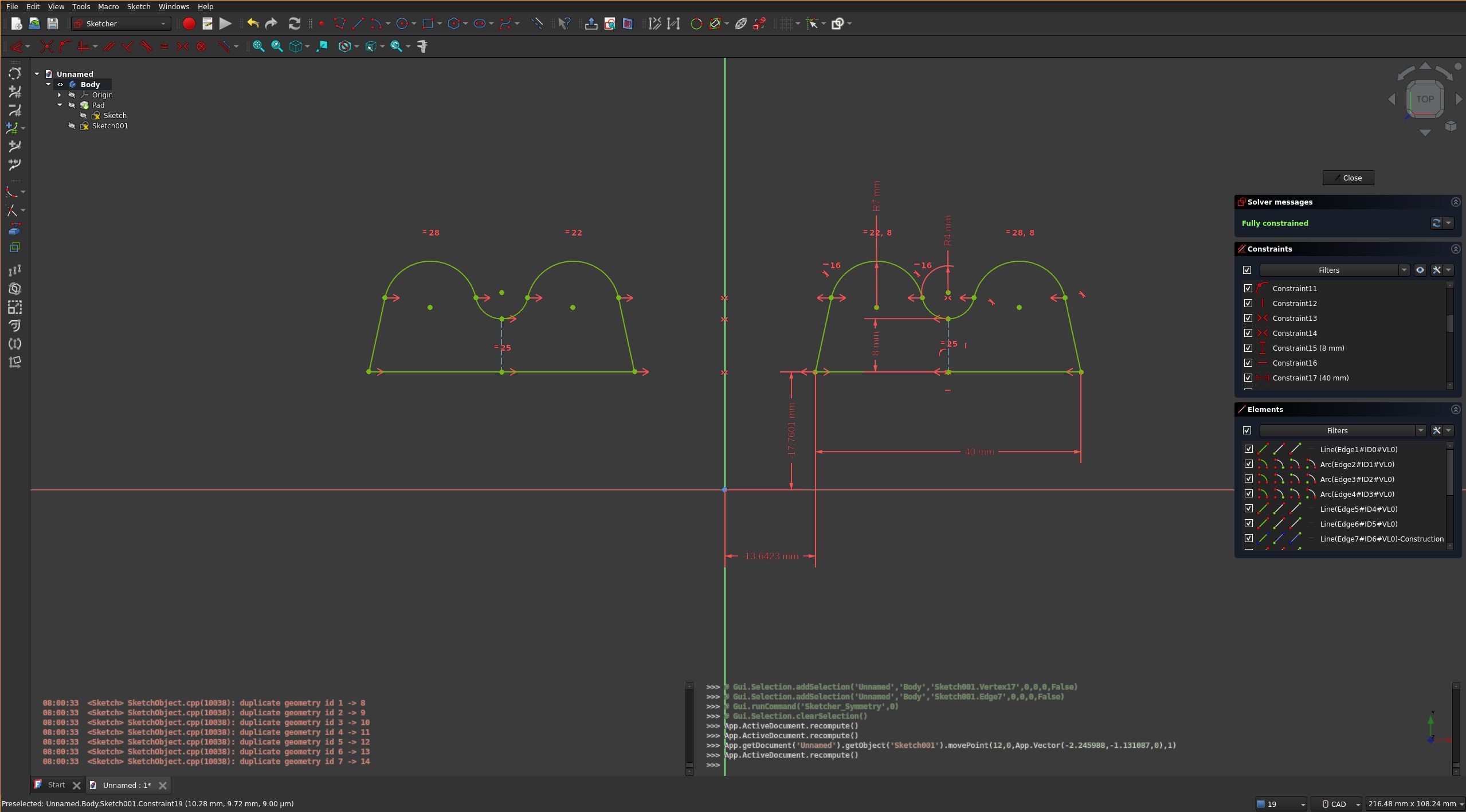
I see you made a comment in https://github.com/ValveSoftware/gamescope/issues/1913 . Did you try vkcube like someone earlier in that issue? And the other workarounds like
--expose-wayland?Also what version of gamescope? And you don’t happen to be running steam as a flatpak do you?
EDIT: they JUST released a new version https://github.com/ValveSoftware/gamescope/compare/3.16.14...3.16.15 . So if you are having issues downgrading might be worth a try, but I haven’t been able to reproduce the issues you are having.
Also, I know it sounds weird for a linux machine, but update and restart just to rule anything weird out. I’ve had steam and steam related applications leave around weird state, processes, etc. before and restarting is an easy way to clear that all out and start fresh, eliminating variables.